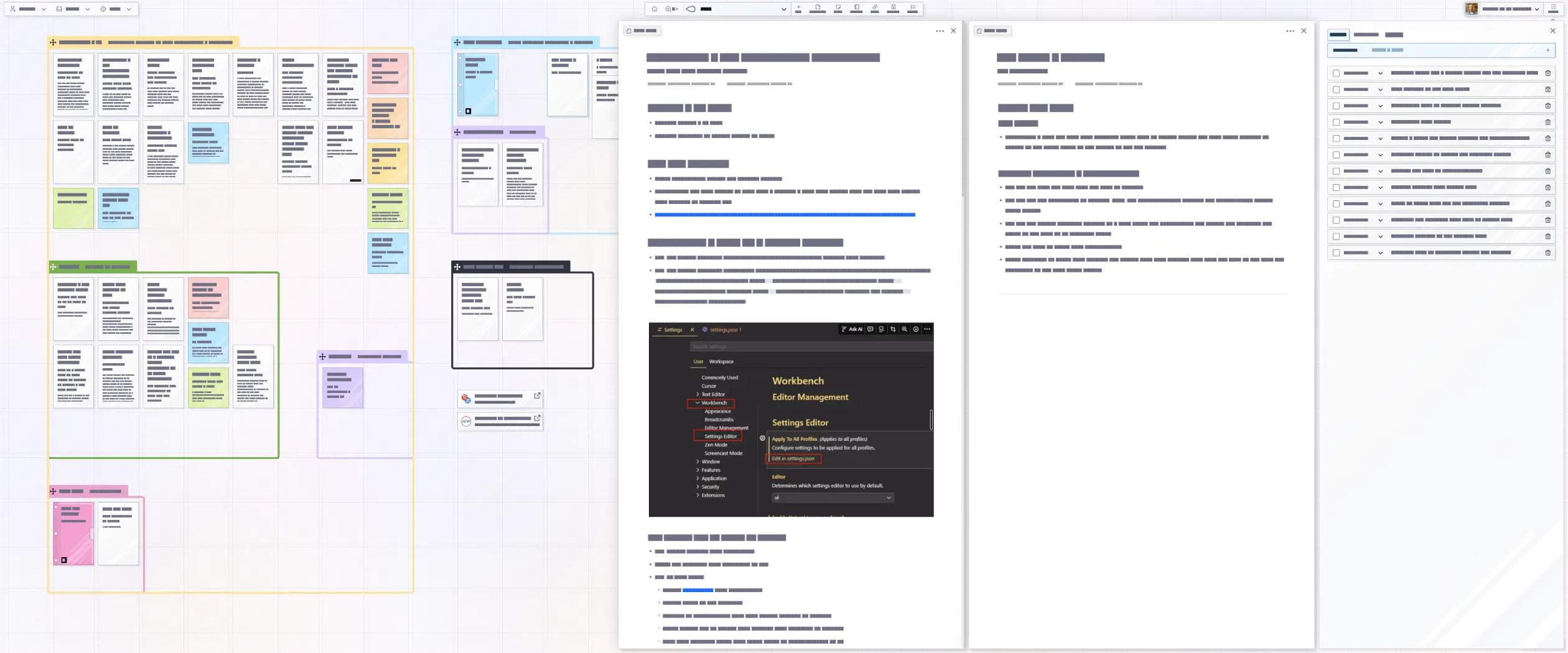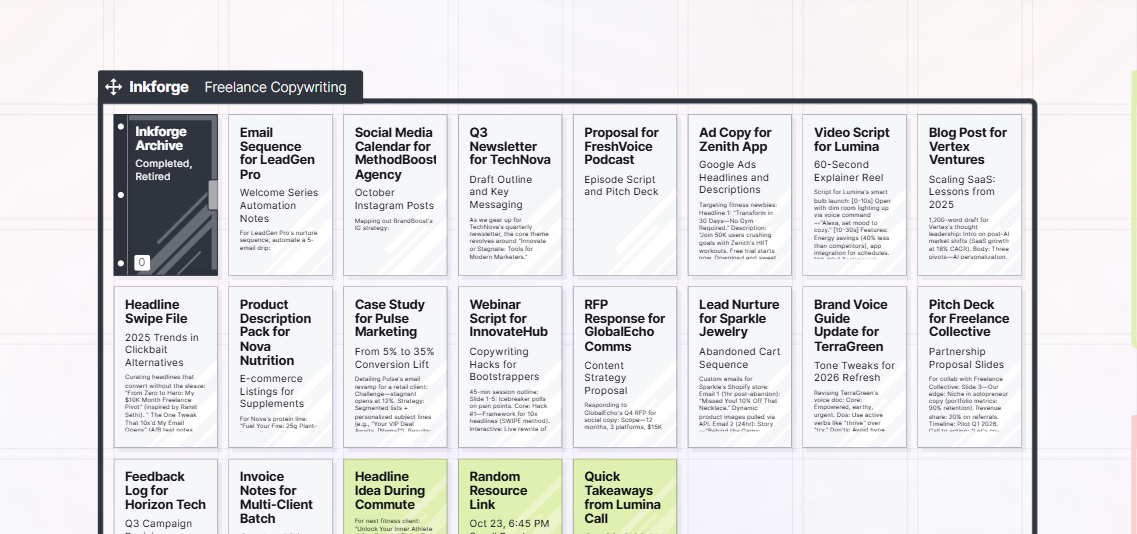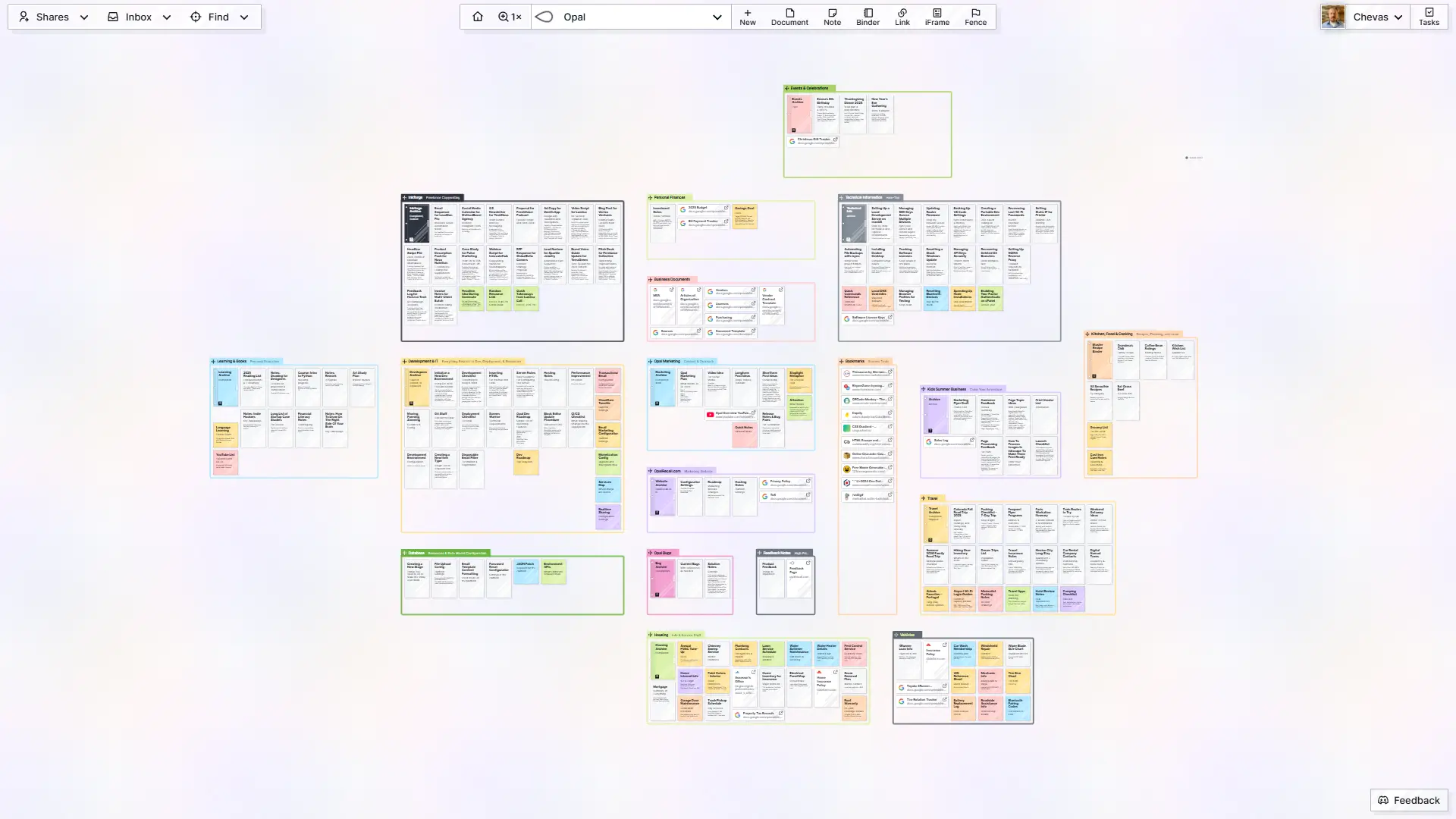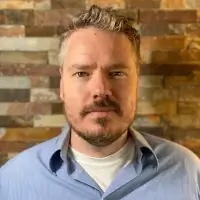Manage Your Notes Without Wasting Time Searching for What You Already Have
See every job, client, note, and idea on one screen so you never ask "Where did I put that?" again.


Ad pros make several ads and spend a little money on each.
The ad platform figures out which ads work best.

Knowledge Management System
Everything you know or need to reference should be in one place.







Don't sleep on this.
You already know that fitness and dress can make the difference in any number of interactions.

Basements, garages, storage units—things get stashed to be forgotten.
Because you never see them.
Ever bought something only to find out later you already had one?


No folders. No hunting. No digging. Just look and know exactly where everything lives.
You're Losing Flow, One Search at a Time
Let's Talk Real, Not "Productivity Guru" Fantasy.
- ! That note from a client call you can't find.
- ! The exact wording you used in the last pitch that closed instantly.
- ! The "don't forget this" list you swear you'll get to… and then don't.
- ! The idea you wrote down last week that's now buried in a dozen notes.
- ! The quote that disappeared right before a client meeting.
Every time you stop actual work to go chase information, you're bleeding time. Bleed enough time, you bleed deals.
And here's the part you already know but don't say out loud:
You're not disorganized. Your tools are.
- ! Google Docs buries it in folders.
- ! Notion buries it in dashboards.
- ! Your own brain buries it because it hasn't seen it in days
You don't forget because you're sloppy. You forget because your work disappears the second you close a tab.
Opal Keeps Your Work In Sight So Your Brain Never Drops It
Opal Gives You a Giant Visual Workspace, Like a Big Digital Desk, Where You Can Lay Out all Your Active Jobs, Clients, Tasks, Notes, Scripts, Quotes, Links, SOPs… and Literally *See* Them.
- You drag things where they belong, grouped, stacked, however you want.
- You open as many as you want side by side, as your screen allows.
- Your brain forms a map of where everything is.
- And once your brain knows where it is, you stop losing it.
That's the difference.
"You made something that actually connects to my brain in a way that says 'I know where to put that thought.' My brain already knows where it needs to go and I gravitate to it."
—Matt Hert, Owner, Hert Agency
Read that again.
Most tools make you *file* information.
Opal lets you *place* information.
That feels like nothing...until you try it.
Then it ruins every other tool for you that you've ever used.
See Your Whole World Come Into View
Every Note, Client, Project, and Idea: Exactly Where Your Brain Expects It to Be
If You Run a Business That Runs on Conversations, Details, and Promises, This Is Built For You
For Anyone Who Manages Clients, Projects, or Ideas that Can't Afford to Get Lost in the Shuffle.
Whether you run a solo business, lead a small team, or consult for others, you live in a storm of conversations, notes, documents, and next steps.
Most of it's important, but most of it disappears the moment you close a tab.
Opal keeps every moving part of your world visible, connected, and right where your brain expects it to be.
- Client-Facing Pros: Every follow-up, quote, renewal, or conversation pinned exactly where you'll see it again.
- Project Builders: Plans, specs, notes, and change requests laid out side by side, not buried in folders.
- Operators & Consultants: SOPs, processes, templates, and playbooks in view, not forgotten.
If you're tired of saying "I know I saved that somewhere...", Opal is where that somewhere finally makes sense.
"It nails the one, must-have thing I need."
—Peter Schmitt, General Contractor
All Your Work in One Screen, Even On Your Phone
Because Your Brain Doesn't Think in Folders, it Thinks in Space.
-
1Add it to your workspace
Take a note, write a doc, paste a link, store a checklist, capture a process, save a quote. You just create an "Item" directly on your workspace. No folder. No complex hierarchies. No drama.
-
2Put it where it belongs in your head
Example: You've got a project named "Kitchen Remodel." You add all notes, material specs, cost breakdowns, and to-dos into that physical area of the grid.
Now your brain knows: "Kitchen Remodel is over here." This is how you remember physical things in real life. Opal gives you that same "I know where it is" feeling digitally.
-
3Open anything side-by-side
Click any item to open it. Open 2. Open 5. As many your screen will fit. All in the same tab.
Compare contracts, drag and drop details between jobs, keep a checklist open while you're writing an estimate.
No tab chaos. No app-switching.
-
4Zoom out and instantly get your bearings
You can pan and zoom across the workspace, so at any point you can see:
- All active jobs
- All "on fire" clients
- All ideas waiting for action
- All long-term assets (scripts, SOPs, templates)
That 15-second zoom and scan will jog your memory more effectively than any notification system you've ever used.
Because your eyes are smarter than a signal or a search bar.
What Happens When Nothing Gets Lost?
Your brain begins to fire differently, sparking new ideas and spotting links, patterns, and opportunities it used to miss.
- You connect ideas across clients, projects, and ideas like you've got total recall.
- You Stay In Flow, No Context Lost, And No Rhythm Broken
- You walk into every meeting already prepped, every detail, quote, and note visible in one glance.
- You make faster, sharper decisions because every note and project is visible at once.
- You reuse your best work instead of rebuilding it from scratch.
- You end the day clear, not cluttered, even if you're not finished, because everything that matters will be in view, right where you left it.
What You Can Actually Do Inside Opal
Real Capabilities for Real Work, Not Productivity Theater You'll Abandon in a Week.
- Massive Space: Lay out every job, client, initiative, and idea on a giant 20,000 x 20,000 pixel grid. Move anything at any time. Nothing is locked. Work evolves the way your business evolves.
- Connected Notes, Documents, & Tasks: Write notes from calls. Draft proposals. Build how-to guides. Capture talking points. It's fast, clean, and built for real-world use, not pretty templates you'll never maintain.
- SOPs and Playbooks: Standard Operating Procedures actually get used when they're sitting in view next to the work they support. Stop pretending docs in a wiki are "training." Put the SOP right where the work lives.
- Binders: Got recurring stuff you don't want cluttering the workspace? Throw it in a Binder. Old jobs, past versions, expired drafts, reference material. Still accessible. Not in your face.
- Open Multiple Pages: You can open multiple items at the same time in one browser tab. Compare. Cross-check. Drag blocks between them. Build faster.
You Remember What You See. You Forget What You Don't. That's Not Your Fault, That's Biology.
Opal Keeps Your Ideas in Sight So Your Brain Keeps Them Alive. It's Not Memory Training, it's Visual Reinforcement.
Here's why Opal works when every other "knowledge system" you've tried ends up abandoned:
When something is always in your line of sight, even in the background, your brain keeps it "warm."
You don't have to obsess over it. You just know it exists.
Later, when you suddenly need it (client calls and asks "hey what did we say about that?")... boom, you recall it instantly.
That's the entire game.
Opal keeps important work visible long enough for your memory to lock onto it so when you need it, you don't search, you already know where it is.
That alone will save you hours every single week.
"BUT Isn't This Just Like 100s of Tools Already Out There?"
They File Information. You See Information. That Difference Changes Everything.
Short answer: No. Those tools hide.
- Notion: "Everything's in a database somewhere if you remember which page in a page in a page you buried it...or the right keyword."
- Monday: "Another dashboard to maintain before you can actually do the work."
- Airtable: Powerful, if you want to spend half your day designing the system that should be saving you time."
- Clickup: "Your task list has a task list."
- Asana: "You checked the box, but somehow the work still feels invisible."
Opal is built on a different assumption:
You think spatially, not alphabetically.
You don't say "Task #142 in Column 3."
You say, "It's at the top left corner on my desk."
Opal lets you see your digital world the same way you see your physical one: intuitively, spatially, and instantly recognizable.
And once you experience that, going back to lists, cards, and dashboards will feel like putting blinders on your brain.
“If I Put My Brain In Here, Is it Safe?”
Built on Enterprise-Grade Infrastructure Trusted By Major Organizations.
Fair question.
- Your authentication data is fully tokenized and hashed and your data is encrypted in transit.
- Your content is stored not merely in cloud infrastructure, but with a data model and API platform (fully deployed on the same infrastructure) trusted by large enterprises, global banks, and government clients that handle sensitive data.
- You can cancel any time on your own without emailing or talking to anyone.
- The data export feature is at the top of our list (coming soon).
This is not a trap platform. This is your command center.
Opal Is Live. It's Being Used Right Now. But It's Still Invite-Only
Here's Why That's Good For You.
I'm not throwing 10,000 random users at this and praying the server doesn't die. I'm bringing in operators. Owners. People who actually run work. People like you shape what gets built next:
- Data Export (for trust, and peace of mind)
- Shared workspaces for teams.
- Native mobile and desktop apps.
- Voice capture → instant notes placed right on your board.
- One-click clip from web or email straight into your "inbox" area.
You're not merely "signing up for a beta." You're claiming a permanent advantage before everyone else catches on. When this becomes normal, you'll already be dangerous with it.
Who's Behind Opal
And Why You Can Trust This Won't Vanish
For 20 years I've built, shipped, and fixed software and digital systems for companies that can't afford for things to break, including internal tools used by Microsoft teams and B2B platforms where failure costs real money.
So when I built Opal, I didn't build a "startup." What do I mean?
- I personally rely on this tool to think, create, and run my own business.
- I built it with the plan and expectation to still be using it ten years from now.
- This is 100% bootstrapped. I'm not chasing investors or flipping for an exit.
That means it has to last and it has to protect the people who trust it.
- Your own your content. See Terms of Service.
- Your data is secure. While nothing is 100% flawless, Opal is built on proven, enterprise-grade infrastructure.
- Your trust isn't taken lightly. I use this every single day myself.
If you're running a business, your attention is already taxed. You need a workspace that keeps what matters in view and won't disappear when trends shift.
That's the promise. That's why Opal exists.
You're Reading This For a Reason
I Bet It's Because You're Frustrated with Your Tools.
There's ONE thing most builders, founders, and operators eventually learn, but few admit:
No tool is perfect.
Many think they want infinite features, more options, more everything. But what they want most is clarity. That's why we always end up back at the simplest things, like pen and paper. Because simplicity works. It's fast, tangible, and honest.
But we need things digital. Content needs to move, to be shared, copied, reused, built on.
Opal was built to sit right in that middle ground. Not cluttered. Not minimal for the sake of minimal. Just human.
You will find limits here. That's okay. Because every system has limits. So it's not whether a system has limits, but which ones you're willing to live with.
Opal was built to blow open the one limit that keeps getting ignored: digital blind spot.
In The Queue
A short list of features and updates that are on the roadmap.
It's your content. I don't want you to feel locked into Opal. You'll be able to export all your content within any workspace.
iOS, Android, Windows, & Mac OS, but starting with mobile so notifications in Opal will have a greater impact.
I want to make sure this is done in a useful way beyond generative AI. I think the most important starting place is to integrate an AI transcription device that will populate your workspaces with notes/docs of your ideas as you speak into the device.
Opal is so beta there isn't yet a way to store collaborators or team members. You have to enter their email every time. Sorry. I just had to launch.
There are none yet. I'll be gathering feedback for what people want. You can only iframe-in other content, which often doesn't work with other knowledge management tools, but it does work with Google Docs.
These will be named, visual ornaments (fun images) that you can position on the grid in a workspace and then position your items nearby.
This will complete the idea of Opal acting as a mind palace.
Users should be able to drag a PDF (and potentially other documents, images, etc.) onto the grid and it appear as its own item type.
Opening the PDF would display a readable PDF. If it's an image, it would be viewable on the grid and could be opened to view a larger version.
Any document, note, or link (with block editor) should be exportable to PDF or HTML.
Current sharing options only allow the sharing of individual items with other Opal users.
I want to provide the option to teams of people to be able to access entire workspaces of content.
Select content on a web page or email, clip it, have it appear in a note or document in your inbox.
The web clipper will also have one-click creation of links and iframes of the URL of any page which will appear in your inbox.
We want to provide the ability for users have total peace of mind with End-To-End Encryption.
E2EE encrypts data locally on your device before transmitting (saving) to the database. The data is stored in an encrypted state. When data is downloaded (an item is opened), the data will be decrypted by your key (long password).
Frequently Asked Questions (FAQ)
Do I have to switch my whole business into Opal on day one?
No. Most people start by adding their “active jobs,” “hot clients,” or “current initiatives.”
You'll feel the difference in under an hour when you stop chasing stuff.
Can I share things?
Yes. You can share individual items with specific people and control what they can do (view, edit, etc.).
You don't have to “add them to a team” or pay for 5 extra seats just to show someone a thing.
Can I publish something for a client?
Yes. You can turn a document into a public, read-only page and send them the link.
No login required.
What happens if I cancel?
You keep access to your data in read-only mode. You're not locked out of your own work.
You can request full purge if you want it gone.
How much is it going to cost me?
There's a free tier to start using it.
Paid plans unlock more items, more workspaces, and more storage so you can scale when you're ready.
Why invite-only?
Because I'm protecting performance and focusing on people who actually run businesses, not tourists who play with apps and disappear.
If you're still reading, you're not a tourist.