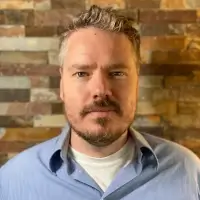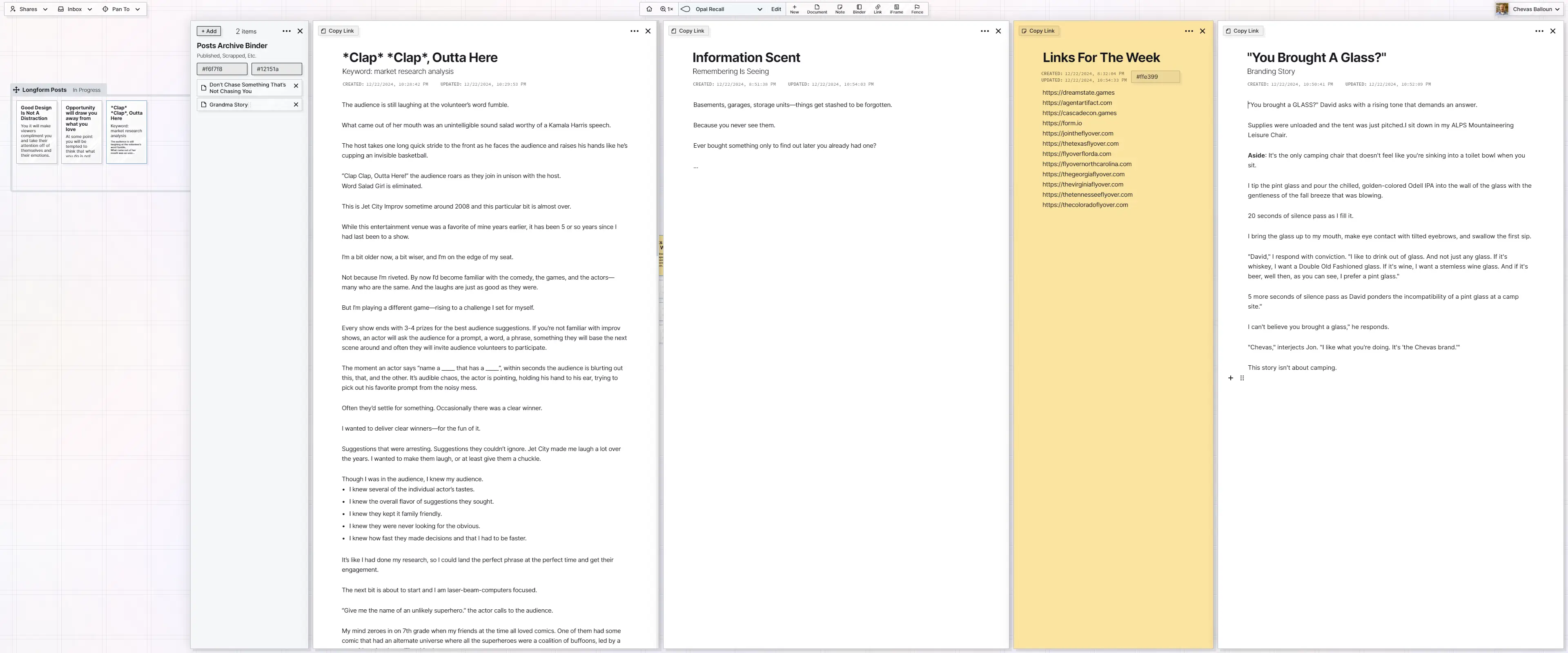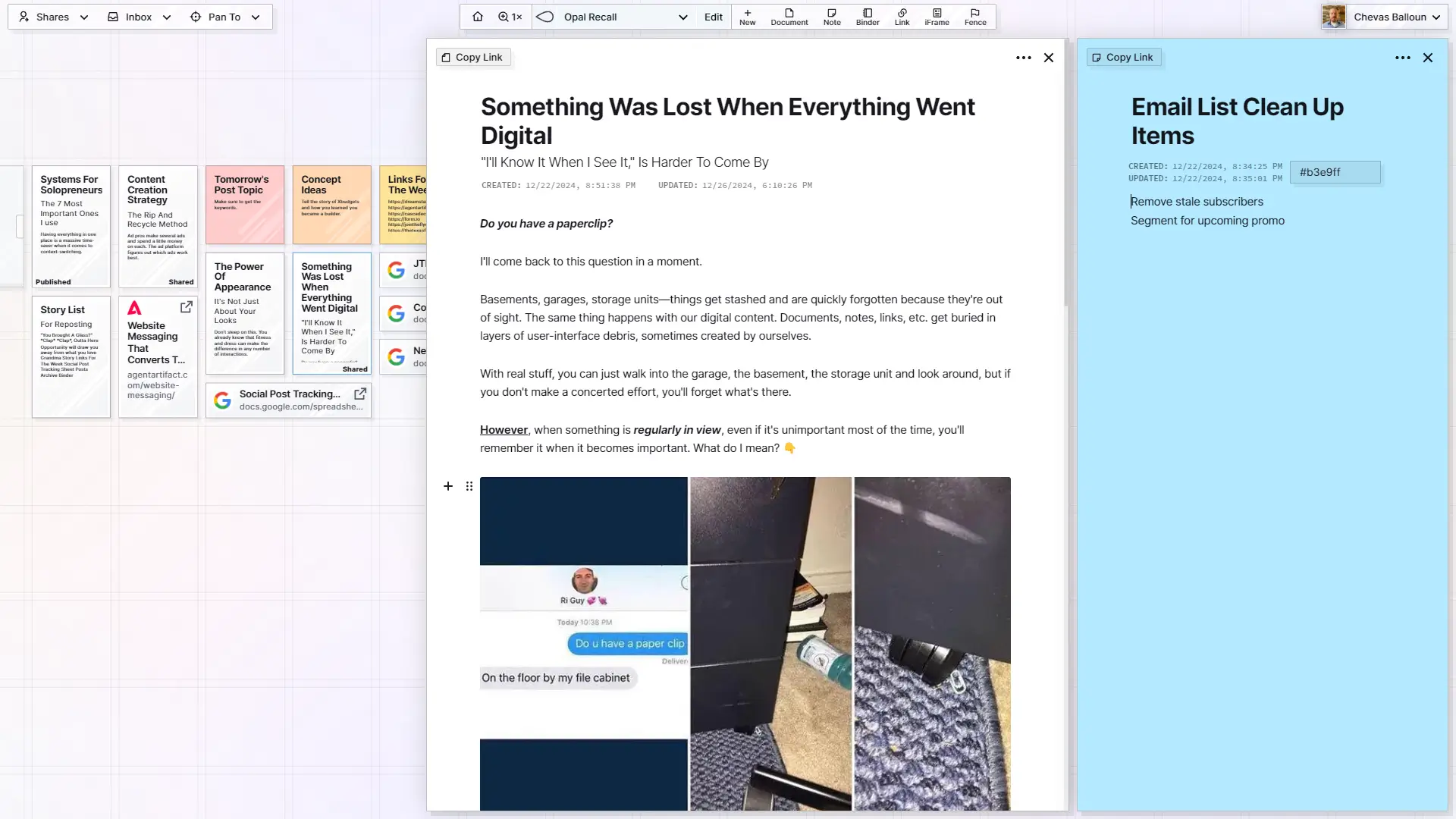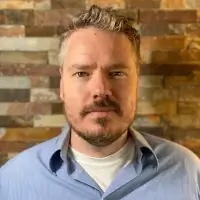Build Your Knowledge Base, Write Scripts, Author Manuals, Cross-Reference Standard Operating Procedures, Or Just Connect Ideas By Linking Items
Even if your content is spread out, belongs to another workspace, or just needs to be in multiple contexts. The block editor gives you the formatting guardrails, linking tools, and media embedding capabilities to create rich, readable, and connected content with speed.

Do you have a paperclip?
Basements, garages, storage units—things get stashed and are quickly forgotten because they're out of sight. The same thing happens with our digital content. Documents, notes, links, etc. get buried in layers of user-interface debris, sometimes created by ourselves.


Ad pros make several ads and spend a little money on each.
The ad platform figures out which ads work best.

Knowledge Management System
Everything you know or need to reference should be in one place.







Don't sleep on this.
You already know that fitness and dress can make the difference in any number of interactions.

Basements, garages, storage units—things get stashed to be forgotten.
Because you never see them.
Ever bought something only to find out later you already had one?


Story List
For Reposting
Total Recall Visualized—Navigate And Explore Your Content Exactly How You'd Expect
Finding your stuff has never been easier when you can effortlessly zoom and pan around to your other projects and items—they'll be exactly where you left them—or jump directly to any item or Fence instantly.

Do you have a paperclip?
Basements, garages, storage units—things get stashed and are quickly forgotten because they're out of sight. The same thing happens with our digital content. Documents, notes, links, etc. get buried in layers of user-interface debris, sometimes created by ourselves.

You forget that it’s “food”.

When in reality, it’s more likely it’s the lower stage/milestone you’ve currently achieved.
Eliminate Time-Wasting Context Switching When You Can Open As Many Pages As Your Screen Will Let You—In One Tab
It's much easier to make comparissons, cross-reference information, and get a clearer picture of your work when you can see it all at once and drag and drop content from one open item to another.
Stack Similar, Repeating, And/Or Old Content In Binders To Keep Your Workspaces Clutter-Free
And if you pan directly to an item that's in a binder, it will take you to the binder.
(You can't inception your binders—yet).

Do you have a paperclip?
Basements, garages, storage units—things get stashed and are quickly forgotten because they're out of sight. The same thing happens with our digital content. Documents, notes, links, etc. get buried in layers of user-interface debris, sometimes created by ourselves.


Ad pros make several ads and spend a little money on each.
The ad platform figures out which ads work best.

Knowledge Management System
Everything you know or need to reference should be in one place.
Published, Scrapped, Etc.
Start Fresh With A New Workspace For Anything Major
Get a clean workspace for when you need total visual separation—work, personal, side business, or a massive project.
Plus, moving content between them is easy when you can drag and drop items into your inbox, then back out to whatever workspace you choose.

Do you have a paperclip?
Basements, garages, storage units—things get stashed and are quickly forgotten because they're out of sight. The same thing happens with our digital content. Documents, notes, links, etc. get buried in layers of user-interface debris, sometimes created by ourselves.


Ad pros make several ads and spend a little money on each.
The ad platform figures out which ads work best.

Knowledge Management System
Everything you know or need to reference should be in one place.







Don't sleep on this.
You already know that fitness and dress can make the difference in any number of interactions.

Basements, garages, storage units—things get stashed to be forgotten.
Because you never see them.
Ever bought something only to find out later you already had one?


Share Content With Anyone And Publish Content As External Web Pages
Give view, edit, and sharing access to other users (no need to make a "team") or generate a public link for anyone on the internet to view.

Do you have a paperclip?
Basements, garages, storage units—things get stashed and are quickly forgotten because they're out of sight. The same thing happens with our digital content. Documents, notes, links, etc. get buried in layers of user-interface debris, sometimes created by ourselves.
For Creators, Professionals, And Screen Warriors
The fundamental tools for knowledge management with less forgetting, less searching, and less frustrations.
Opal is optimized for people who work on actual computers, especially if you like big screens.
In The Queue
A short list of features and updates that are on the roadmap.
It's your content. I don't want you to feel locked into Opal. You'll be able to export all your content within any workspace.
iOS, Android, Windows, & Mac OS, but starting with mobile so notifications in Opal will have a greater impact.
I want to make sure this is done in a useful way beyond generative AI. I think the most important starting place is to integrate an AI transcription device that will populate your workspaces with notes/docs of your ideas as you speak into the device.
Opal is so beta there isn't yet a way to store collaborators or team members. You have to enter their email every time. Sorry. I just had to launch.
There are none yet. I'll be gathering feedback for what people want. You can only iframe-in other content, which often doesn't work with other knowledge management tools, but it does work with Google Docs.
These will be named, visual ornaments (fun images) that you can position on the grid in a workspace and then position your items nearby.
This will complete the idea of Opal acting as a mind palace.
Users should be able to drag a PDF (and potentially other documents, images, etc.) onto the grid and it appear as its own item type.
Opening the PDF would display a readable PDF. If it's an image, it would be viewable on the grid and could be opened to view a larger version.
Any document, note, or link (with block editor) should be exportable to PDF or HTML.
Current sharing options only allow the sharing of individual items with other Opal users.
I want to provide the option to teams of people to be able to access entire workspaces of content.
Select content on a web page or email, clip it, have it appear in a note or document in your inbox.
The web clipper will also have one-click creation of links and iframes of the URL of any page which will appear in your inbox.
We want to provide the ability for users have total peace of mind with End-To-End Encryption.
E2EE encrypts data locally on your device before transmitting (saving) to the database. The data is stored in an encrypted state. When data is downloaded (an item is opened), the data will be decrypted by your key (long password).
Frequently Asked Questions (FAQ)
Pricing, Plans, And Sign Up FAQs
Why is there a wait-list and how does it work?
Opal has just launched and is invite-only for the time being. This enables me to limit usage on the servers and ensure that the platform doesn't get overloaded. As I monitor usage and things look okay, I will continue to send invitations to wait-listers.
The wait-list is first-come, first-serve. The batch invite system will invite the number of recipients I specify and always invite earliest wait-listers first. I will be sharing updates on invitations (when, how many go out) on my email list. Joining the wait-list will automatically invite you to sign up for my email list, but it will NOT automatically add you. Your confirmation (double opt-in) is required.
You must receive an invite code in order to register for Opal.
How much does Opal cost?
See the Pricing Page for detailed plan options and pricing. The standard plan allows up to 5 workspaces, up to 5 GB limit for media/file uploads, and up to 1,000 items. The premium plan allows up to 10 workspaces, 25 GB media/file uploads, and 5,000 items. Plan limits and pricing are subject to change as we get more data on usage and costs.
There are NO hidden fees in Opal. There are no set up fees or overage fees. The app will actively limit functionality when any limit is met or exceeded (from downgrading).
Is there a free trial and how does it work?
You can try Opal for free with no time limit, but you are limited to 1 workspace and 15 items. Other than the limits specified, you can do anything in Opal that a paid subscriber can do.
Can I upgrade or downgrade / switch plans at any time?
Yes, however, if you downgrade and you have exceeded any of the plan's limits, you will not be able to add more items, workspaces, or upload media/files until you first remove these things until you are below the limit. You will receive a pro-rated bill for the month you changed your plan.
What is your cancellation and refund policy?
You can cancel Opal at any time without contacting anyone. The option to cancel is under the Account & Profile option which can be access by clicking your user name at the top right.
When you cancel a month-to-month plan, a refund will not be issued, but you will retain full access until the end of your bill cycle. When we deploy yearly billing plans, we may issue you a pro-rated refund if you cancel. See our Terms Of Service for more details.
If you have canceled your account and sign in after your bill cycle as completed, you will still be able to access your data, but it will be set to read-only and you will not be able to add new content, items, or workspaces. If you decide to come back, your data will still be there. You may request to have your data purged by sending an email to support@opalrecall.com. We also may purge the data of cancelled accounts after 1 year.
There are no long-term contracts with Opal.
What kinds of payment does Opal accept?
Opal uses Stripe as its payment processor and accepts all major credit cards.
Privacy & Security FAQs
Will my data be private and secure in Opal?
Security
Opal is built on top of Form.io, which is an enterprise-grade form, API, and data management platform with an open source core, it has built-in data security, and is trusted by numerous enterprise organizations including global banks, federal and state governments, and Fortune 500 companies.
Data in transit is encrypted (SSL) and is stored in a MongoDB database currently managed by Form.io, but we will be deploying the Form.io platform directly in the Opal app in the near future.
The Opal app itself is hosted on Kinsta, which offers enterprise-grade security and runs on Google Cloud backbone.
We do not yet offer End-To-End Encryption (E2EE), but it's on our roadmap.
Privacy
We do not sell your information or data to any 3rd-parties. We do not sell or provide your personal data for advertising purposes or any other purpose. See our Polices page for more information.
What are your data storage policies?
Please refer to our Polices page.
Suport And Feedback FAQs
How do I get support?
You can email support@opalrecall.com or join our Discord server. An invitation to the discord server is included with your Opal invitation. There's a dedicated channel for support questions.
How can I provide feedback?
Join our Discord server (Discord Server invitation is included with your Opal invitation). There's a dedicated channel for providing feedback.
When did Opal launch?
Opal launched and started taking wait-list sign ups on January 1, 2025. Access is currently invite-only. We're looking for users who want to try something different and are willing to give us feedback.
Product FAQs
What is a workspace?
A workspace is a 20,000 x 20,000 pixel grid that is assigned a name, slug prefix, color options, and description by you. It is a panable and zoomable area, like a desktop, that you can place items on and drag those items around.
Depending on your plan, you can create multiple workspaces.
A slug prefix is the portion of a URL that identifies your workspace. For example, a workspace with a slug prefix named "opal" can be targeted with the url: https://app.opalrecall.com/opal. If you are logged in, that workspace will load automatically when the URL is clicked.
What is an item?
An item is a catch-all name for the various types of content in Opal. For example, a document is an item. A note is an item. Additional content types will be added in the future. They are all collectively referred to as items.
Below are the current item types and their descriptions:
- Document: A 100x155 draggable icon. Clicking on a Document opens a standard page-width document with a title, description, and a block editor for writing and rich media embedding.
- Note: A 100x100 draggable icon. Clicking on a Note opens a skinnier width page with a title and a block editor for writing and rich media embedding. You can change the color of a note and there are 7 colors to choose from.
- Binder: A 100x155 draggable icon. Clicking on a Binder opens a very skinny page with a title, description, list of items contained in the binder, and tools to manage the binder. A binder stores other items in a list. You can drag notes, documents, links, and iframes into binders (or add them from the binder itself). Items stored in a binder are visibly removed from the workspace, but their contents are accessible from the Binder.
- Link: A 100x155 draggable icon. Clicking on a Link opens a page-width document (very similar to a Document) that has a title, description, a block editor, and a URL. The Link (or Link Page) will scrape the title, description, and favicon image from the URL you provide and auto-populate the title and description. It includes the block editor for the convenience of taking notes about the link referenced. You can also edit the link and refresh (redownload) the title and description from the source URL.
- iFrame: A 210x45 draggable icon. Clicking on an iFrame opens a page-width window with a title and URL. The page will simply display the contents of the URL.
- Fence: A fence is a variably-sized draggable icon. Clicking on the title of the fence will display a skinny page with fence options that will allow you to adjust its color, width, and height. When a fence is dragged using the Move icon (4 arrows), items that are within the boundaries of the fence will drag with it. If the fence is dragged from its title text, only the fence will move.
Any item's width can be toggled between its default width or full screen width and this setting will be saved for each item. This feature is mostly useful for iframes that are pointing to a Google Sheet where you need as much width as possible.
How do I find items that I've lost?
Click on the "Pan To" option on the top menu. From there you can perform a search for the item by name, or browse a list of items in the workspace. If you click on a search result or one of the items in the list, your view will pan directly to that item, unless it's in the inbox. If it's in the inbox, the app will notify you that it's in the inbox.
Does Opal integrate with 3rd party apps?
Not yet. Opal has just launched, but we will be prioritizing integrations based on user feedback. For now, you can display other web pages inside Opal via an iframe.
What does publishing an item do?
Publishing an item will generate a public URL for that item that has a long, difficult-to-remember string of text in the URL. Anyone with this link will be able to access (read-only) the contents of the item on a public-facing web page that does not require an Opal account to view.
Publishing an item is a useful way to share non-sensitive information with someone else who's not an Opal user.
How does sharing work?
You can share individual items with other Opal users based on 4 permission options:
- Can View: The recipient can only view the contents, they cannot edit the item.
- Can Edit: The recipient can view and edit the contents of the item.
- Can Edit & Share:The recipient can view, edit, and add other recipients. However, they cannot remove recipients.
- Can Edit, Share, & Manage Recipients: The recipient can view, edit, add recipients, and remove recipients.
At this time, only individual items can be shared. Multiple users can edit an item at the same time. Currently, in order to change someone's permissions, they need to first be removed and then added again with the new permissions.