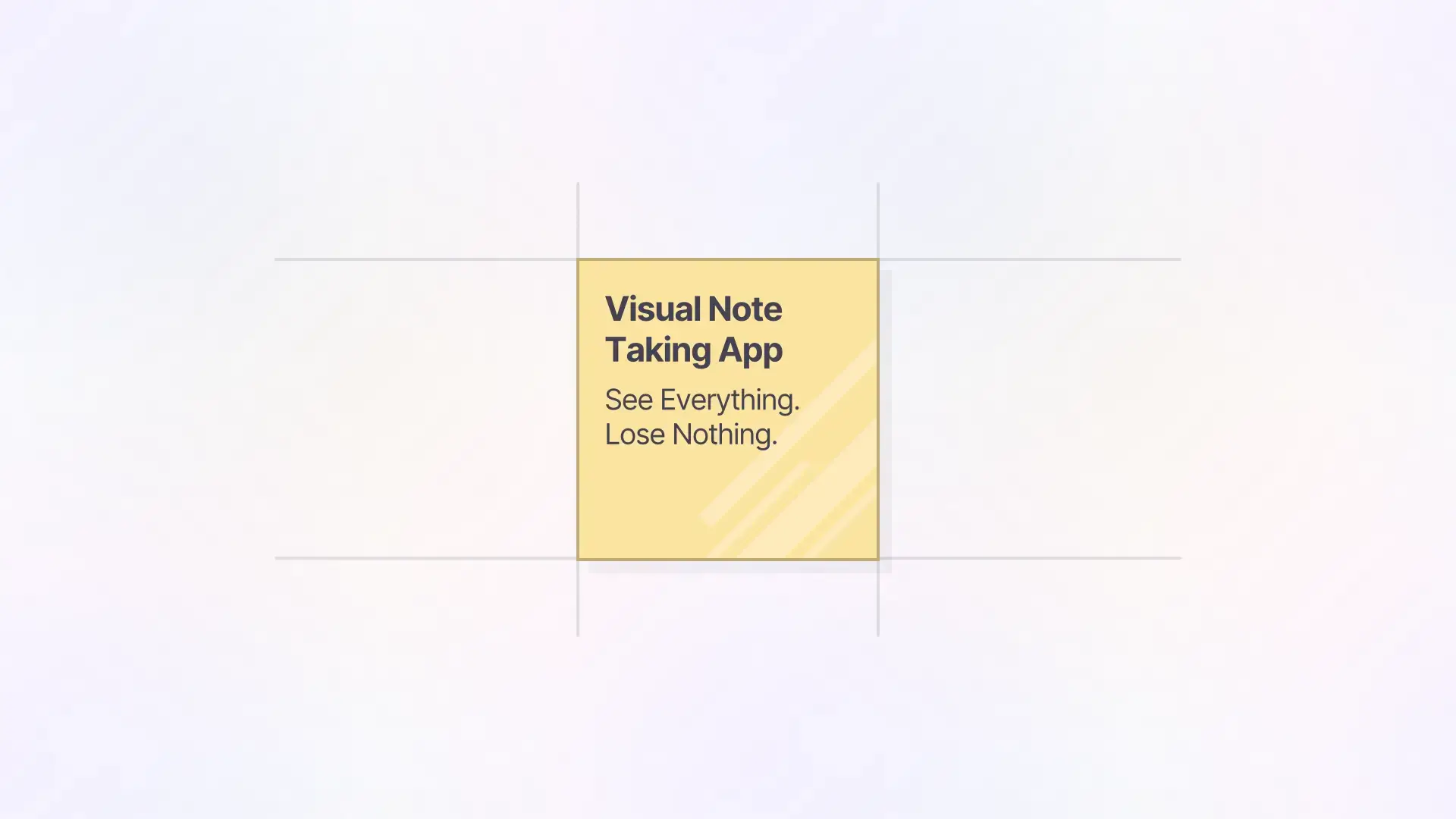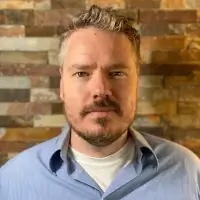You don’t forget because you’re disorganized.
You forget because your tools hide your work from you.
That’s what I realized. It made me so mad. Maybe you’re like me:
Every instance of chasing a note, digging through folders, or searching for that “one document” is another wasted block of time. Maybe it’s only a few minutes, but it’s nonetheless aggravating.
- That call note that got buried and vanished.
- That project detail you told yourself you’d remember.
- That customer detail sitting on the tip of your tongue.
The number of details to remembe is considerable. You have a system, but it’s not what you hoped it would be.
Well. I decided to DO something about it.
Your Brain Isn’t Built for Folders
Folders, dashboards, and nested “views” are productivity’s biggest lie.
This design flaw slips under the radar and results in entire channels and personas around “building the perfect dashboard,” or some such things. You can go on social media right now and find memes and comments about people spending more time tweaking their workspaces than actually doing work.
It’s because every time you close a tab, your brain drops that information into the void. Every time you switch tools, you lose the thread of what you were doing. And those productivity gurus are fighting it with dashboards and databases.
Consider Google Docs, which is a great tool. BUT:
You open it up and presented with a wall of recent items.
What you’re looking for isn’t recent.
You think, “Wait, what was it called?”
That 15-second detour doesn’t seem like much—until it happens 50 times a day. Almost 4 and a half hours a month.
You’re not disorganized.
You’re working against your biology.
The Visual Note Taking App That Works Like Your Brain
Imagine your business laid out like a giant whiteboard.
Every client. Every job. Every document. Every note. Even every Google Doc.
All visible—on one screen.
That’s what a true visual note taking app gives you.
No folders.
No requirement to “search and pray.”
No disappearing ideas.
Just a massive, pannable workspace where you can see everything that matters—exactly where it belongs.
You add your notes, checklists, quotes, and links right on your workspace.
You drag them into place.
You zoom out and your entire operation comes into view like a living map of your mind.
And if you’re like me, you’ve probably written a wall of notes on a whiteboard and left them there for days or weeks. It looks busy, but one glance and you’ve found exactly what you wanted to remember.
Digital clarity doesn’t mean seeing less. It means knowing exactly where things are.
Why “Visual” Beats “Text-Based” Every Time
The human brain processes images 60,000x faster than text (https://news.mit.edu/2014/in-the-blink-of-an-eye-0116)
That’s why you remember faces but forget names.
Why you can picture your desk—but can’t recall the file name.
Traditional note apps force your brain to think like a search engine.
A visual note taking app lets your brain do what it’s already good at: remember where things are.
That’s why users say things like:
“I don’t even have to think about where my notes are anymore. I just know.”
Once your brain connects an idea to a place, it sticks.
And when everything you’re working on is in sight, you stop losing momentum.
How Solopreneurs and Small Teams Use Visual Note Taking to Stay Unstoppable
A visual note taking app isn’t a “nice-to-have.” It’s a performance edge.
Let me break down some real-life examples:
Contract Remodeler
- Runs a few small crews at different job sites.
- Creates a document on his phone with the tasks that need to be completed for the week at a specific job site
- Publishes the document and texts the external link to the crew leader
- Crew leader views the document (no account required) and completes the tasks
All the while the owner sees that doc, in visual space, all week long. That visual cue is all the reminder necessary to follow up.
Insurance Agency Owner
- Stores links to policies and renewals on their workspace
- Stores call notes and objections for prospects
- Sees 10 different prospects in context
No hunting through a CRM, one-by-one, that buries them under tabs.
Operations Manager
- Built SOPs and playbooks that cross link
- They sit next to the work he supports, so he actually uses them
When the processses stay visible, they stay alive.
The Visual Advantage: Why You’ll Never Go Back
Once you work this way, traditional note apps feel claustrophobic.
You can literally see your memory again.
You stop saying:
“Where did I put that?”
And start saying:
“It’s right here.”
Here’s what happens when you make the switch:
- You stop rebuilding the same proposal twice.
- You stop losing track of job notes.
- You stop wasting hours “just finding things.”
- You look like a professional every single time you answer the phone.
When your work stays visible, your business stays alive.
Why Opal Is the Visual Note Taking App Built for Real Operators
Opal isn’t another shiny productivity toy.
It’s a visual workspace built for the people who can’t afford to forget.
Unlike apps that hide behind menus and filters, Opal turns your browser into a 20,000 x 20,000 pixel command center.
You can move, group, and zoom through your entire business like it’s a living system—because it is.
Everything you create lives where you can see it.
Every item is recallable with a single glance.
And because your brain already knows where everything lives, your stress plummets.
It’s not just faster.
It’s natural.
Try Opal — and Never Lose Another Note Again
You don’t need another “productivity tool.”
You need a system your brain actually trusts.
That’s Opal:
The visual note taking app that makes your work unforgettable.